- Licensing
- Installation
- Quick Start
- About Quick Start
- Creating and Naming a New Project
- Creating and Naming New Modules
- Setting up the Start Module
- Returning to the Call Flow View and Checking Relations
- Setting up a List Module
- Recording and Using a Library Vox
- Setting up a Hangup Module
- Setting up the Global Module
- Setting Up the Global Yes/No Module
- Tutorial
- Section One:Basic Functions
- Creating a New Project
- Naming Your Project
- The Call Flow View
- Adding Modules to the Call Flow View
- Naming Modules
- Opening a Module
- The Start Module
- Recording a Quick Vox
- Editing Properties from the Properties Table
- Setting up a Goto
- Returning to the Call Flow View
- Double Checking Gotos Using Relations
- Using the Transfer Module
- Recording a Library Vox
- Using a Library Vox
- Using the Hangup Module
- Section One Review
- Creating and Naming a New Project
- Opening an Existing Project
- The List Module
- About Grammar
- Adding Concepts and Phrases to the Grammar List
- Notes on Scripts and Grammars
- Adding Phrases to an Existing Concept
- Setting up a Confirmation
- Setting up a Response
- The Phrase Library and the Backus-Naur Form
- The Multilevel Module
- The Global Module
- No Input, No Match & Error Handling
- The Global Yes/No Module
- Section Two Review
- Creating and Naming New Modules
- Section One:Basic Functions
- Help
- VB Interface
- Advanced
- Call Handler
- FAQ's
Using the Transfer Module
A Transfer Module is a Module that contains a Transfer in its Main, which allows you to transfer your caller to another extension or another phone number. You can set up a Transfer to another extension as long as you have extensions pre-programmed into your phone system. Application cannot create extensions if you do not have them already.
For this tutorial, you will set up a Transfer Module that will send callers to a store clerk at Kathy�s Pet Supply. The extension to speak to a store clerk is 102. The telephone system at Kathy�s Pet Supply is set up so that you can reach another extension by simply picking up the phone and dialing the extension. You will set up this transfer as follows:
- Double click on the Transfer to Store Clerk module you created earlier to open it.
-
Click on the plus sign [+] in the Main to expand it. Your screen will look like this:
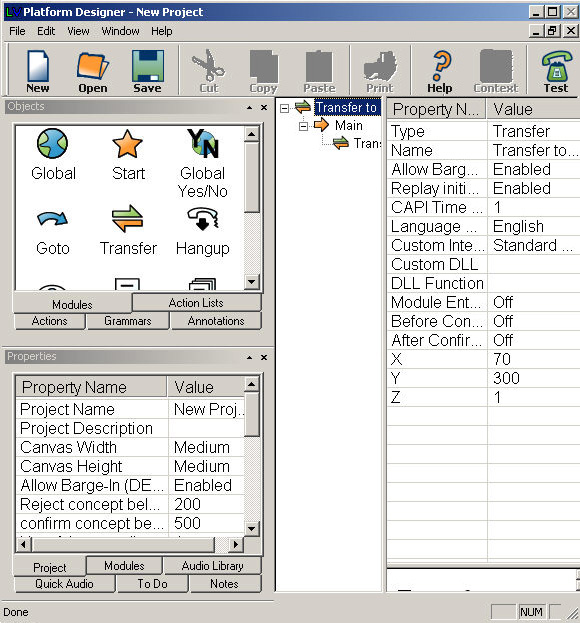
-
Click once on the word "Transfer" within the Main. The Transfer Properties
will open in the Properties Table
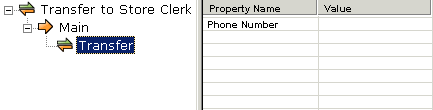
- Double click on the blank cell to the right of the "Phone Number" cell in the Properties Table. A yellow dialog box will pop up.
-
Type &, 102 into the dialog box.
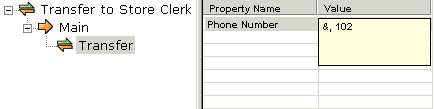
- Press Enter to close the dialog box.
The Transfer module is programmed using a series of universal telephone codes. Refer to the following chart:
| Symbol | Description | Function |
|---|---|---|
| & | Ampersand | Flash hook (hits flash to get a dial tone) |
| , | Comma | Pause |
| # | Pound Sign | Pound sign on the phone key pad |
| * | Star | Star on the phone key pad |
| Numbers 0-9 correspond to the numbers on the phone key pad | ||
You have set up a transfer to the number "&, 102". This means the system will do a flash hook, which creates a dial tone. Then it will pause for a moment. Then it will dial extension 102.
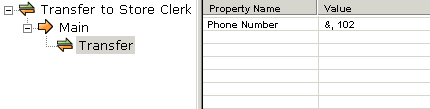
You can use these guidelines to set up a Transfer that will work on your own specific phone system. For example, let�s say your phone system requires you to dial a 1 before dialing an extension within the company. Then you would set up the transfer like this:
This means the system will do a flash hook, pause, dial 1, pause, and then dial extension 102.
You can also program a Transfer that will connect your caller to another phone number. Let�s say that you want to transfer a caller to phone number (800) 555-1234, and your phone system requires you to dial 9 before making an outside call. You would set up your transfer like this:
This means the system will do a flash hook, pause, dial 9, pause, and then dial 1-800-555-1234.
Save your changes by clicking on File > Save.