- Licensing
- Installation
- Quick Start
- About Quick Start
- Creating and Naming a New Project
- Creating and Naming New Modules
- Setting up the Start Module
- Returning to the Call Flow View and Checking Relations
- Setting up a List Module
- Recording and Using a Library Vox
- Setting up a Hangup Module
- Setting up the Global Module
- Setting Up the Global Yes/No Module
- Tutorial
- Section One:Basic Functions
- Creating a New Project
- Naming Your Project
- The Call Flow View
- Adding Modules to the Call Flow View
- Naming Modules
- Opening a Module
- The Start Module
- Recording a Quick Vox
- Editing Properties from the Properties Table
- Setting up a Goto
- Returning to the Call Flow View
- Double Checking Gotos Using Relations
- Using the Transfer Module
- Recording a Library Vox
- Using a Library Vox
- Using the Hangup Module
- Section One Review
- Creating and Naming a New Project
- Opening an Existing Project
- The List Module
- About Grammar
- Adding Concepts and Phrases to the Grammar List
- Notes on Scripts and Grammars
- Adding Phrases to an Existing Concept
- Setting up a Confirmation
- Setting up a Response
- The Phrase Library and the Backus-Naur Form
- The Multilevel Module
- The Global Module
- No Input, No Match & Error Handling
- The Global Yes/No Module
- Section Two Review
- Creating and Naming New Modules
- Section One:Basic Functions
- Help
- VB Interface
- Advanced
- Call Handler
- FAQ's
Call Handler Settings
The settings in the [Dialogic Call Engine] and [LVCFGUI_WindowBranding] sections of the LV_Platform.ini file control various aspects of the Platform Call Handler.
[Dialogic Call Engine]
This section configures general options related to the Call Handler. The available parameters are:
AUTOSTART
Determines whether the Call Handler should automatically start all lines that are enabled. Possible values are TRUE or FALSE. The default value is FALSE.
RING_COUNT
The number of times a line must ring before the Call Handler will answer. If caller ID is expected, this must be set to at least 2. The default value is 2.
LOGGING_DAYS
The number of days that Speech Engine response files (the .callsre files used by the Speech Tuner) will be saved for. The default value is 5.
LOGGING_FREE_SPACE
If the amount of free space on the disk being used to store response files drops below this value (measured in megabytes), the Call Handler will automatically disable response file logging. This is useful to ensure a safety net so that the response files will not consume the entire disk. By default, this value is 400.
USE_EXTERNAL_CONNECTION
This setting will tell the Platform to use our Speech Assistant product. The default value is FALSE.
RESERVED_JCT_DEVICES
When using the LumenVox Speech Assistant product, this is used to indicate which Dialogic devices should be reserved so that Televantage does not use them. If you are not using the Speech Assistant with Televantage, you do not need to change this value. The default value is blank.
SERVICEMANUALSTART
When using LVCA RPC DLL, the RPC service will automatically start the enabled lines. By changing this value to true, it will
AlternateDllPath
By default, the Call Handler expects LVCA DLLs used for custom programs to be located in the same directory the Call Handler is. This value allows you to specify a different location. You may specify a path relative to the Platform directory or you may specify an absolute path.
AlternatePathIsRelativeToSPJ
By default, the path used for AlternateDllPath is relative to the directory from which the Call Handler is started. By changing this value to TRUE, the AlternateDllPath will be relative to the location of the SPJ project file that is loaded.
OutBoundLow
When using the Platform to make outbound calls, you can specify a range of lines that should be used for outgoing calls. This value specifies the lowest numbered line to use for outbound calls. The default value is 1.
OutBoundHigh
When using the Platform to make outbound calls, you can specify a range of lines that should be used for outgoing calls. This value specifies the highest numbered line to use for outbound calls. The default value is blank, meaning the Platform will use the highest numbered line available.
[LVCFGUI_WindowBranding]
This section allows users to add custom branding to the Call Handler window. By default, the name of the window is "LumenVox Platform Call Handler".
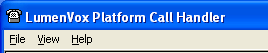
The value associated with the key WINDOWNAME controls the name to be added to the Call Handler window.
For instance, to rename the window to "My Window", use the following key/value pair:
That would cause the window to look like this: