- Licensing
- Installation
- Quick Start
- About Quick Start
- Creating and Naming a New Project
- Creating and Naming New Modules
- Setting up the Start Module
- Returning to the Call Flow View and Checking Relations
- Setting up a List Module
- Recording and Using a Library Vox
- Setting up a Hangup Module
- Setting up the Global Module
- Setting Up the Global Yes/No Module
- Tutorial
- Section One:Basic Functions
- Creating a New Project
- Naming Your Project
- The Call Flow View
- Adding Modules to the Call Flow View
- Naming Modules
- Opening a Module
- The Start Module
- Recording a Quick Vox
- Editing Properties from the Properties Table
- Setting up a Goto
- Returning to the Call Flow View
- Double Checking Gotos Using Relations
- Using the Transfer Module
- Recording a Library Vox
- Using a Library Vox
- Using the Hangup Module
- Section One Review
- Creating and Naming a New Project
- Opening an Existing Project
- The List Module
- About Grammar
- Adding Concepts and Phrases to the Grammar List
- Notes on Scripts and Grammars
- Adding Phrases to an Existing Concept
- Setting up a Confirmation
- Setting up a Response
- The Phrase Library and the Backus-Naur Form
- The Multilevel Module
- The Global Module
- No Input, No Match & Error Handling
- The Global Yes/No Module
- Section Two Review
- Creating and Naming New Modules
- Section One:Basic Functions
- Help
- VB Interface
- Advanced
- Call Handler
- FAQ's
The Global Module
Up to this point, we've been working with Actions within Modules that are activated at a specific point during the call. However, there will be times when you want an Action accessible at any point during the call. For this you need to use the Global Module, located in the upper left-hand corner of the Call Flow View. The Global Module is a Module that contains information that can be used anywhere in your Platform Application.
Open the Global Module by double clicking on the Global icon. Your screen should look like this:
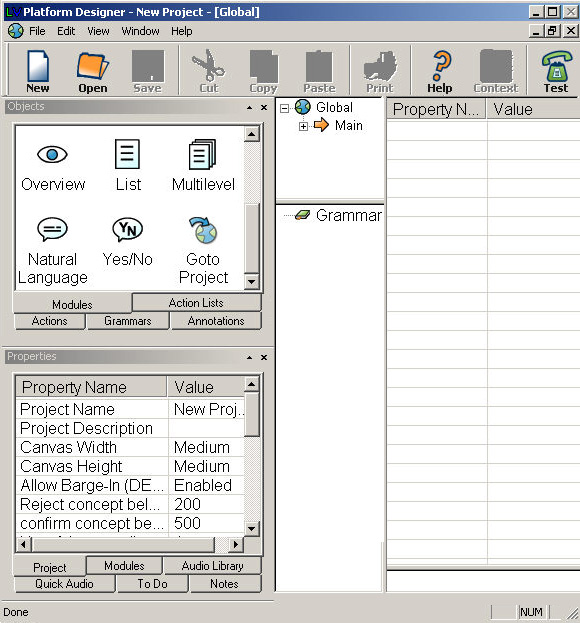
The Global Module contains a Global Grammar, which is a set of Concepts and Phrases that are in effect the entire time callers are in the Application. You use the Grammar in the Global Module the same way that you did in the List Module. The only difference is that these Grammars will be in use the entire time each customer is on the phone, in addition to any Grammar that may be set up within specific Modules.
You may remember that the opening greeting you recorded for this Project said, "Thank you for calling Kathy's Pet Supply. Here are a few commands you can use at any time during your call. If you wish to be transferred to one of our store clerks at any point, just say, "Transfer Me" to return to the Main Menu, say "Main Menu". To end your call, say "Good-bye". Thus, there are three Concepts that need to be entered into the Global Module: Transfer Me, Main Menu, and Good-bye.
When you set up your Global Grammar, it's important to keep in mind that even though you may have already told your callers how to access the global functions in your system, they may not remember exactly what you said. This is true anywhere you set Grammar, but especially true with the Global Grammar. Your customers may only hear these instructions at the beginning of their call. After spending time in the system, they may not remember exactly what they should say.
With this in mind, the Global Grammar for Kathy's Pet Supply should be set up with a fair degree of Phrase flexibility.