- Licensing
- Installation
- Quick Start
- About Quick Start
- Creating and Naming a New Project
- Creating and Naming New Modules
- Setting up the Start Module
- Returning to the Call Flow View and Checking Relations
- Setting up a List Module
- Recording and Using a Library Vox
- Setting up a Hangup Module
- Setting up the Global Module
- Setting Up the Global Yes/No Module
- Tutorial
- Section One:Basic Functions
- Creating a New Project
- Naming Your Project
- The Call Flow View
- Adding Modules to the Call Flow View
- Naming Modules
- Opening a Module
- The Start Module
- Recording a Quick Vox
- Editing Properties from the Properties Table
- Setting up a Goto
- Returning to the Call Flow View
- Double Checking Gotos Using Relations
- Using the Transfer Module
- Recording a Library Vox
- Using a Library Vox
- Using the Hangup Module
- Section One Review
- Creating and Naming a New Project
- Opening an Existing Project
- The List Module
- About Grammar
- Adding Concepts and Phrases to the Grammar List
- Notes on Scripts and Grammars
- Adding Phrases to an Existing Concept
- Setting up a Confirmation
- Setting up a Response
- The Phrase Library and the Backus-Naur Form
- The Multilevel Module
- The Global Module
- No Input, No Match & Error Handling
- The Global Yes/No Module
- Section Two Review
- Creating and Naming New Modules
- Section One:Basic Functions
- Help
- VB Interface
- Advanced
- Call Handler
- FAQ's
Configuring the Call Handler
The Call Handler settings window can be found under the View menu. Open the settings window by clicking on Settings.
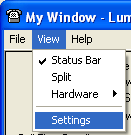
This brings up the Platform Settings window shown below:
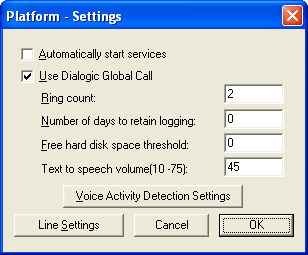
Automatically start services
When checked the Call Handler will automatically start up the lines. When this is not selected you will need to start the lines manually by clicking Start under the File menu.
Use Dialogic Global Call
Global Call is a method of call handling. This will need to be selected when analog lines are being hooked into a switch and PRI ISDN lines are being answered.
Ring Count
This setting controls how many times the phone will ring before the call engine will answer. For Caller ID to be available, the phone will need to ring 2 times.
Number Of Days To Retain Logging
How long the LVTuner call logs are kept for tuning purposes.
Free Hard Disk Space Threshold
If the free hard disk space goes below this number in megabytes, the call logging will be turned off automatically.
Text To Speech Volume
The volume of the text to speech prompts.
Voice Activity Detection Settings
Clicking this button will allow you to edit the LV_Platform.ini file, which controls options for voice activity detection.
Line Settings
This button will bring up the line settings window.