- Licensing
- Installation
- Quick Start
- About Quick Start
- Creating and Naming a New Project
- Creating and Naming New Modules
- Setting up the Start Module
- Returning to the Call Flow View and Checking Relations
- Setting up a List Module
- Recording and Using a Library Vox
- Setting up a Hangup Module
- Setting up the Global Module
- Setting Up the Global Yes/No Module
- Tutorial
- Section One:Basic Functions
- Creating a New Project
- Naming Your Project
- The Call Flow View
- Adding Modules to the Call Flow View
- Naming Modules
- Opening a Module
- The Start Module
- Recording a Quick Vox
- Editing Properties from the Properties Table
- Setting up a Goto
- Returning to the Call Flow View
- Double Checking Gotos Using Relations
- Using the Transfer Module
- Recording a Library Vox
- Using a Library Vox
- Using the Hangup Module
- Section One Review
- Creating and Naming a New Project
- Opening an Existing Project
- The List Module
- About Grammar
- Adding Concepts and Phrases to the Grammar List
- Notes on Scripts and Grammars
- Adding Phrases to an Existing Concept
- Setting up a Confirmation
- Setting up a Response
- The Phrase Library and the Backus-Naur Form
- The Multilevel Module
- The Global Module
- No Input, No Match & Error Handling
- The Global Yes/No Module
- Section Two Review
- Creating and Naming New Modules
- Section One:Basic Functions
- Help
- VB Interface
- Advanced
- Call Handler
- FAQ's
The Start Module
When customers call into your Speech Application, their call automatically begins at the Start Module, which is marked by an orange star.
Double click on this icon. This will bring you to the Module View of the Start Module. The module View is the
view where you can work in an individual Module. The module View of hte Start Module looks like this:
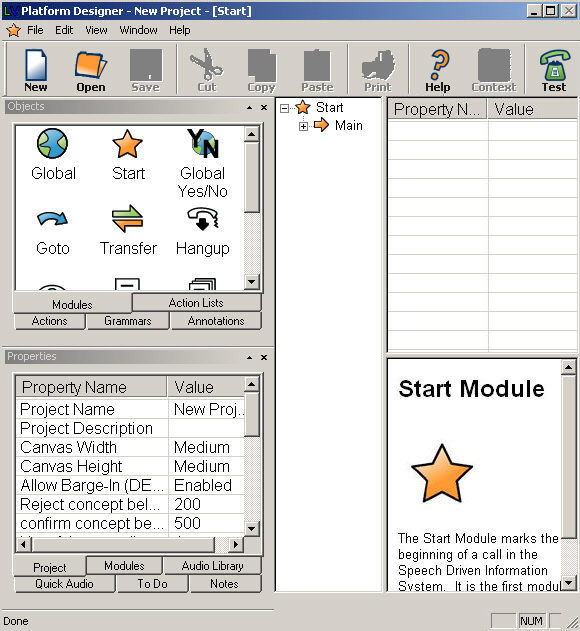
The screen is divided into two areas. Notice that in the upper left hand portion of the Module View, beneath the name of the Module, there is an orange arrow title "Main". The Main is a list of Actions that determine what will happen once the caller enters a Module. Each Module has its own unique Main.
The Main is an example of an Action List. An Action List is a general term used to describe any place where you can string together a list of Actions. An Action is a specific command that you can add to an Action List.
Click on the plus sign [+] next to the orange arrow to expand the Main. This will show you the Actions that are
in the Main. The expanded Main will look like this:
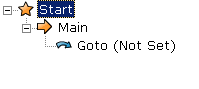
Notice that the only Action that is pre-programmed into the Start Module is a Goto. A Goto is an Action that sends the caller to another module.
Since a Goto sends the caller to another Module, it is known as a Terminal Action. A Terminal Action is an Action that always appears at the end of an Action List. You can only have one Terminal Action in any Action List. Other examples of Terminal Actions include Transfers, which transfer the caller to another phone number or extension, and Hangups, which hang up on the caller.