- Licensing
- Installation
- Quick Start
- About Quick Start
- Creating and Naming a New Project
- Creating and Naming New Modules
- Setting up the Start Module
- Returning to the Call Flow View and Checking Relations
- Setting up a List Module
- Recording and Using a Library Vox
- Setting up a Hangup Module
- Setting up the Global Module
- Setting Up the Global Yes/No Module
- Tutorial
- Section One:Basic Functions
- Creating a New Project
- Naming Your Project
- The Call Flow View
- Adding Modules to the Call Flow View
- Naming Modules
- Opening a Module
- The Start Module
- Recording a Quick Vox
- Editing Properties from the Properties Table
- Setting up a Goto
- Returning to the Call Flow View
- Double Checking Gotos Using Relations
- Using the Transfer Module
- Recording a Library Vox
- Using a Library Vox
- Using the Hangup Module
- Section One Review
- Creating and Naming a New Project
- Opening an Existing Project
- The List Module
- About Grammar
- Adding Concepts and Phrases to the Grammar List
- Notes on Scripts and Grammars
- Adding Phrases to an Existing Concept
- Setting up a Confirmation
- Setting up a Response
- The Phrase Library and the Backus-Naur Form
- The Multilevel Module
- The Global Module
- No Input, No Match & Error Handling
- The Global Yes/No Module
- Section Two Review
- Creating and Naming New Modules
- Section One:Basic Functions
- Help
- VB Interface
- Advanced
- Call Handler
- FAQ's
Installing the Platform
You must have administrative privileges in order to install the Speech Assistant, Speech Engine, and License Server.
Installing the Platform
- Run the Platform installation file you downloaded from the LumenVox Web site.
- The installation wizard will start and prompt you to choose a "complete" or "custom" installation. Most installations are complete. Choosing "custom" will allow you to configure things such as the directory in which the product will be installed.
-
When the wizard finishes, you will be prompted to restart the system. Do so at this time.
Note: If you do not restart your machine the Platform will not be properly installed.
Installing the Speech Engine
- Run the Engine from the LumenVox Web site.
- The installation wizard will start and prompt you to choose a "complete" or "custom" installation. Most installations are complete. Choosing "custom" will allow you to configure things such as the directory in which the product will be installed.
-
When the wizard finishes, you will be prompted to restart the system. Do so at this time.
Note: If you do not restart your machine the Engine will not be properly installed.
- Once installed, the Engine registers itself as a service called LumenVox SRE Server.
Installing the License Server
- Simply run the License Server installation file you downloaded from the LumenVox Web site.
- The installation wizard will start and walk you through the installation.
- Upon install, the License Server registers itself as a service called LumenVox License Server.
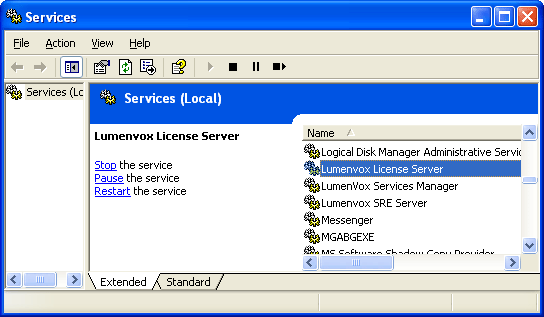
Once you have installed the Engine and License Server, see the Licensing Overview to get started licensing your software.