- Licensing
- Installation
- Quick Start
- About Quick Start
- Creating and Naming a New Project
- Creating and Naming New Modules
- Setting up the Start Module
- Returning to the Call Flow View and Checking Relations
- Setting up a List Module
- Recording and Using a Library Vox
- Setting up a Hangup Module
- Setting up the Global Module
- Setting Up the Global Yes/No Module
- Tutorial
- Section One:Basic Functions
- Creating a New Project
- Naming Your Project
- The Call Flow View
- Adding Modules to the Call Flow View
- Naming Modules
- Opening a Module
- The Start Module
- Recording a Quick Vox
- Editing Properties from the Properties Table
- Setting up a Goto
- Returning to the Call Flow View
- Double Checking Gotos Using Relations
- Using the Transfer Module
- Recording a Library Vox
- Using a Library Vox
- Using the Hangup Module
- Section One Review
- Creating and Naming a New Project
- Opening an Existing Project
- The List Module
- About Grammar
- Adding Concepts and Phrases to the Grammar List
- Notes on Scripts and Grammars
- Adding Phrases to an Existing Concept
- Setting up a Confirmation
- Setting up a Response
- The Phrase Library and the Backus-Naur Form
- The Multilevel Module
- The Global Module
- No Input, No Match & Error Handling
- The Global Yes/No Module
- Section Two Review
- Creating and Naming New Modules
- Section One:Basic Functions
- Help
- VB Interface
- Advanced
- Call Handler
- FAQ's
Setting up a Goto
A Goto is an Action that sends callers to another Module. A Goto is a Terminal Action. This means it will be the last Action in the Action List. The Start Module is programmed to have a Goto as its Terminal Action.
To send your customers to another Module after they have heard your greeting, do the following:
- Click on the word "Goto" in the Main
- Double click on the "SELECT" cell in the Properties Table
- A list of other existing Modules will pop up. These are all the modules you created earlier in the Module View. Notice that the modules are listed alphabetically. The type of Module is included in brackets before the name.
-
Choose the Main Menu module by clicking on it, which will highlight it in blue.
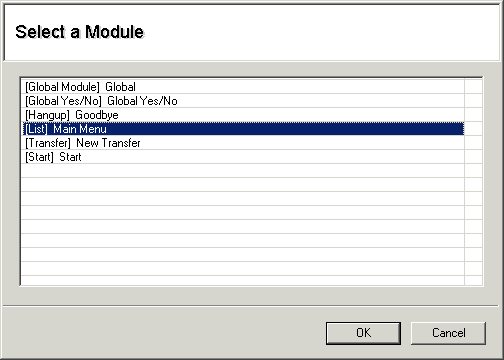
-
Click "OK". The "Select a Module" box will close and "Main Menu" will appear
in the Value area of the Name line in the Properties Table. The type of Module it is appears above (in this
case, "List"):
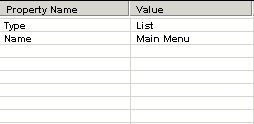
- Now, after your customers have heard your Vox in the Start module, they will go to the Main Menu. Your Start Module is now complete!
Save your changes by clicking on File > Save.