- Licensing
- Installation
- Quick Start
- About Quick Start
- Creating and Naming a New Project
- Creating and Naming New Modules
- Setting up the Start Module
- Returning to the Call Flow View and Checking Relations
- Setting up a List Module
- Recording and Using a Library Vox
- Setting up a Hangup Module
- Setting up the Global Module
- Setting Up the Global Yes/No Module
- Tutorial
- Section One:Basic Functions
- Creating a New Project
- Naming Your Project
- The Call Flow View
- Adding Modules to the Call Flow View
- Naming Modules
- Opening a Module
- The Start Module
- Recording a Quick Vox
- Editing Properties from the Properties Table
- Setting up a Goto
- Returning to the Call Flow View
- Double Checking Gotos Using Relations
- Using the Transfer Module
- Recording a Library Vox
- Using a Library Vox
- Using the Hangup Module
- Section One Review
- Creating and Naming a New Project
- Opening an Existing Project
- The List Module
- About Grammar
- Adding Concepts and Phrases to the Grammar List
- Notes on Scripts and Grammars
- Adding Phrases to an Existing Concept
- Setting up a Confirmation
- Setting up a Response
- The Phrase Library and the Backus-Naur Form
- The Multilevel Module
- The Global Module
- No Input, No Match & Error Handling
- The Global Yes/No Module
- Section Two Review
- Creating and Naming New Modules
- Section One:Basic Functions
- Help
- VB Interface
- Advanced
- Call Handler
- FAQ's
Individual Line Settings
Each line's setting can be set independent from the others. To open the Platform Line Settings menu, click on View and then choose Settings.
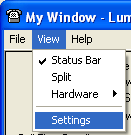
This will bring up the Platform - Settings window. From there, click on Line Settings.
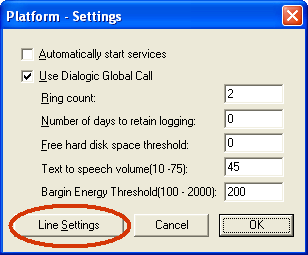
This will bring up the Platform Line Settings Menu.
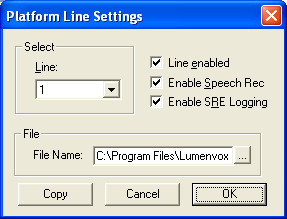
Select Line
Select the line you wish to setup.
Line Enabled
Toggles the line on or off.
Enable Speech Rec
Toggles speech recognition. If disabled, the line will only support DTMF and the engine will only require a DTMF license.
Enable SRE Logging
Toggles the generation of log files by the Speech Engine.
File Name
The Platform Project file specified will run when a call is received.
Copy
Select this button if you wish to copy the current settings to additional lines