- Licensing
- Installation
- Quick Start
- About Quick Start
- Creating and Naming a New Project
- Creating and Naming New Modules
- Setting up the Start Module
- Returning to the Call Flow View and Checking Relations
- Setting up a List Module
- Recording and Using a Library Vox
- Setting up a Hangup Module
- Setting up the Global Module
- Setting Up the Global Yes/No Module
- Tutorial
- Section One:Basic Functions
- Creating a New Project
- Naming Your Project
- The Call Flow View
- Adding Modules to the Call Flow View
- Naming Modules
- Opening a Module
- The Start Module
- Recording a Quick Vox
- Editing Properties from the Properties Table
- Setting up a Goto
- Returning to the Call Flow View
- Double Checking Gotos Using Relations
- Using the Transfer Module
- Recording a Library Vox
- Using a Library Vox
- Using the Hangup Module
- Section One Review
- Creating and Naming a New Project
- Opening an Existing Project
- The List Module
- About Grammar
- Adding Concepts and Phrases to the Grammar List
- Notes on Scripts and Grammars
- Adding Phrases to an Existing Concept
- Setting up a Confirmation
- Setting up a Response
- The Phrase Library and the Backus-Naur Form
- The Multilevel Module
- The Global Module
- No Input, No Match & Error Handling
- The Global Yes/No Module
- Section Two Review
- Creating and Naming New Modules
- Section One:Basic Functions
- Help
- VB Interface
- Advanced
- Call Handler
- FAQ's
Using the Hangup Module
A Hangup Module is a Modle that allows you to hang up on your caller. It is simply a Module with a Hangup as its Terminal Action.
- Return to the Call Flow View
- Double click on the Hangup Module you created earlier entitled "Goodbye".
-
Click on the plus sign [+] next to the Main to expand it. Your screen should look like this:
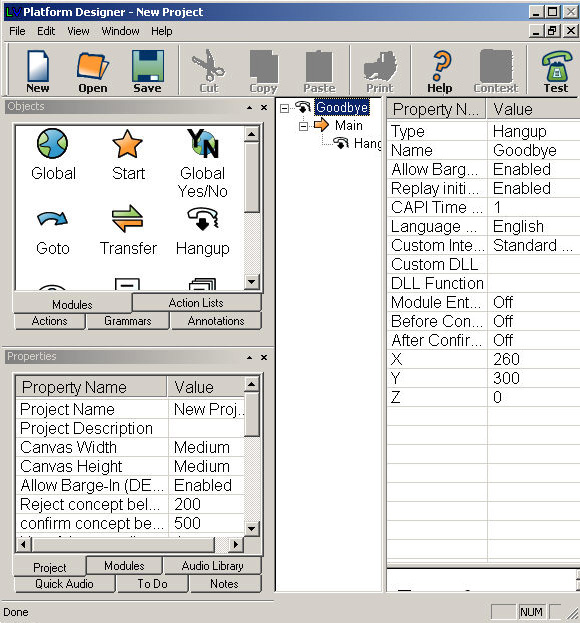
- It is a good idea to let your callers know in advance that you are hanging up on them. You can do this by adding a Vox to the Main.
-
Right click on the word "Main" and choose "Add Vox" from the list that pops up.
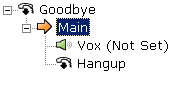
- If you like, Record a Quick Vox using a transcript such as, "Thank you for calling Kathy's Pet Supply. Good bye."
Save your changes by clicking on File > Save.