- Licensing
- Installation
- Quick Start
- About Quick Start
- Creating and Naming a New Project
- Creating and Naming New Modules
- Setting up the Start Module
- Returning to the Call Flow View and Checking Relations
- Setting up a List Module
- Recording and Using a Library Vox
- Setting up a Hangup Module
- Setting up the Global Module
- Setting Up the Global Yes/No Module
- Tutorial
- Section One:Basic Functions
- Creating a New Project
- Naming Your Project
- The Call Flow View
- Adding Modules to the Call Flow View
- Naming Modules
- Opening a Module
- The Start Module
- Recording a Quick Vox
- Editing Properties from the Properties Table
- Setting up a Goto
- Returning to the Call Flow View
- Double Checking Gotos Using Relations
- Using the Transfer Module
- Recording a Library Vox
- Using a Library Vox
- Using the Hangup Module
- Section One Review
- Creating and Naming a New Project
- Opening an Existing Project
- The List Module
- About Grammar
- Adding Concepts and Phrases to the Grammar List
- Notes on Scripts and Grammars
- Adding Phrases to an Existing Concept
- Setting up a Confirmation
- Setting up a Response
- The Phrase Library and the Backus-Naur Form
- The Multilevel Module
- The Global Module
- No Input, No Match & Error Handling
- The Global Yes/No Module
- Section Two Review
- Creating and Naming New Modules
- Section One:Basic Functions
- Help
- VB Interface
- Advanced
- Call Handler
- FAQ's
The List Module
A List Module is a Module that allows you to present a list of choices for your customers to choose from. Then they can state the choice they are interested in and be directed to an appropriate response. There are four Modules that allow your customers to speak, and then listen to the response that directs them to the appropriate information they want. These are the Overview Module, the List Module, the Yes/No Module, and the Multilevel Module.
This section will help you develop the Main Menu area of your Speech Application. Your Main Menu was created using a List module, which was placed in the Call Flow View and renamed "Main Menu". The principles you learn by working on your Main Menu will apply when working with any List Module.
To get started, double click on the Module titled "Main Menu". This will bring you to the Module View.
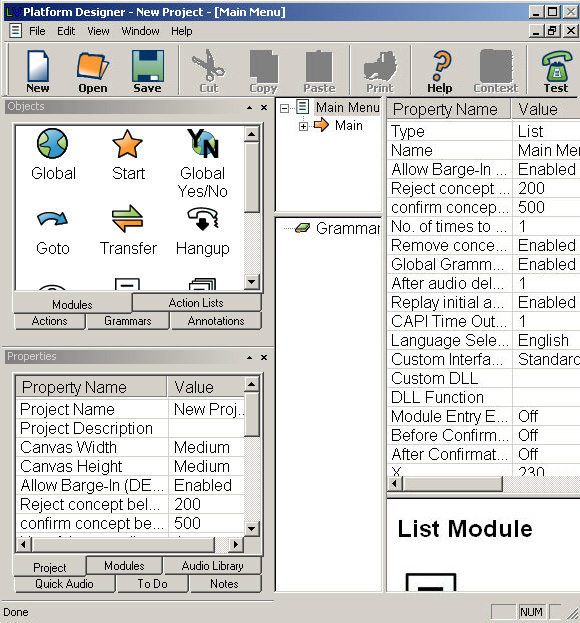
Click on the plus sign [+] to the left of the Main arrow. Add a Vox by right clicking on Main. Now Record a Quick vox asking "Are you interested in locations, hours of operation, or pet care products?" Fill in the transcript and your voice when you recod.
Unlike the Start Module you worked with earlier, the List Module has a Listen as its Terminal Action. A Listen Action tells the program to listen to the caller. It will then try to match what they say to the information you enter in the Grammar. This is the list marked with the little green book in the lower middle section of the screen.