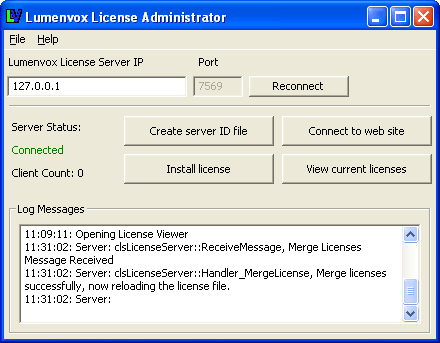Installing Licenses
Once you have downloaded your license file, you must use the License Server utilities to install it.
To install the license you just downloaded, you must first connect to the License Server:
- Go to Start > Programs > LumenVox > License Server > License Administrator.
- Type in the License Server's IP address. If the License Server is running on the machine you are using, the local machine's IP address is 127.0.0.1.
- Click "Connect". The server status should change to "Connected".
Once you have connected to the License Server, you need to install the license:
- Click "Install license".
- Select the license file just downloaded from the Web site.
-
The license should be installed.