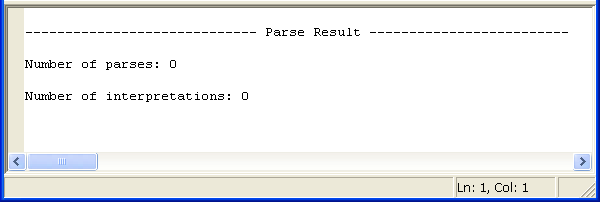Grammar Editor Reference
The Grammar Editor is a text editor designed to work with text grammars. The Editor can also be used to write other grammar formats; however, sentence parsing and grammar validation only work for SRGS grammars.
Used in conjunction with the Grammar Tester, the Grammar Editor can load, modify, create, or edit grammars stored in the Speech Tuner�s database. The Editor is used to make changes to SRGS grammars prior to tests. The Editor will also allow you to test a sentence against the current grammar in order to see how it evaluates.
Main View
The Editor consists of a single window, containing all the information about a grammar and the tools for working with it. The window is broken into two frames:
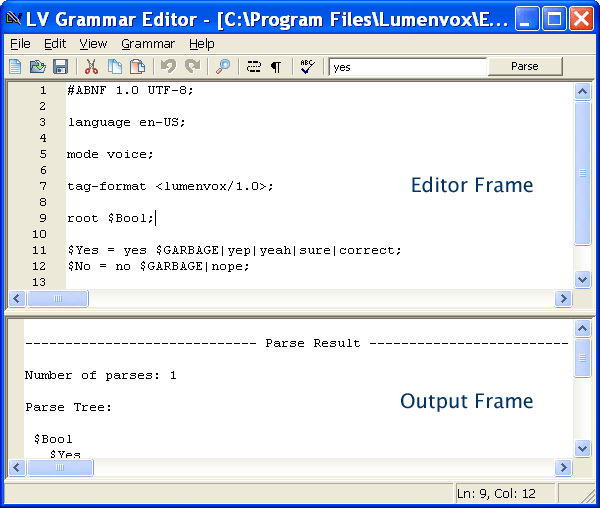
Editor Frame
The Editor Frame, on the top of the screen, contains the contents of the selected grammar. Within the frame, users can create, modify, or delete grammars and rules. If Send To Tuner is selected from the Grammar menu, the contents of this frame are sent to the Speech Tuner for recognition testing.

Output Frame
The Output Frame, on the bottom of the screen, contains the results of compliations and parse attempts.
When Compile or Save as compiled is selected, and the grammar compiles correctly, the Output Frame will display a success message:
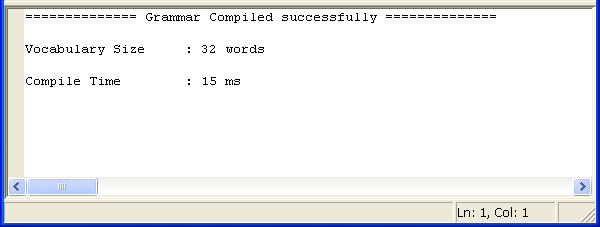
Note that the success message also contains statistics about the total vocabulary size (useful for checking if your grammar is within the size limit for a Lite Engine license) and the compilation time.
If the grammar fails to compile, the Output Frame will display the errors detected during compilation:
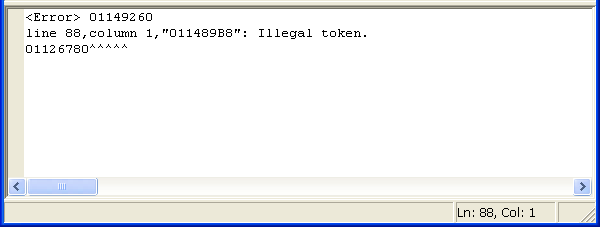
When testing sentences against the grammar, if the grammar represents the sentence, any parses (representations) and interpretations will be displayed:
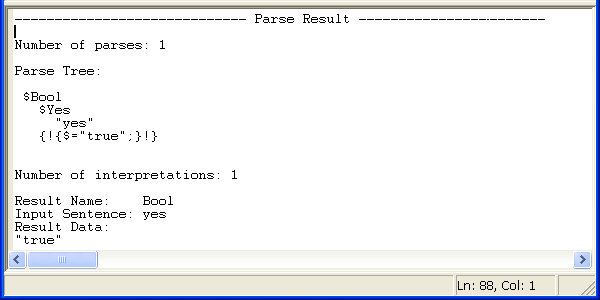
When testing sentences against the grammar, if the grammar cannot represent the sentence, the number of parses and interpretations will be zero: