Using Scansoft
In order to use the Sconsoft speech engine, the Speech Tuner requires that the Scansoft server be installed on the same machine. The Speech Tuner uses some of the Nuance tools as well as Scansoft libraries to conduct testing. Make sure the Scansoft environment variables are set prior to running the Speech Tuner.
You can use Scansoft call logs in the Call Browser by simply building a new database and selecting OSR 2.0 as the speech engine in the "ASR Selection" dialogue box.
Please note that you must have a specific Scansoft Tuner license in order to work with Scansoft files.
If your application data references grammars using a URI which is not accessible from your current machine, you can specify a back-up location for grammars in the "Alternate Grammar Path" box that appears:

Sending Scansoft Files through the Grammar Tester
Launch the Grammar Tester and choose OSR 2.0 under the Settings menu.
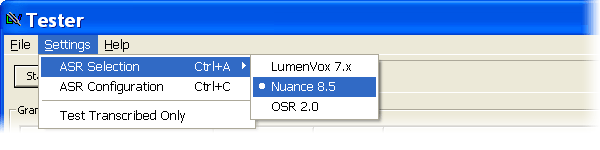
The Scansoft servers must be running with a just-in-time enabled grammar.
To configure Scansoft-specific settings, choose the ASR Configuration from the Settings menu. This will bring up the SRE Manager:
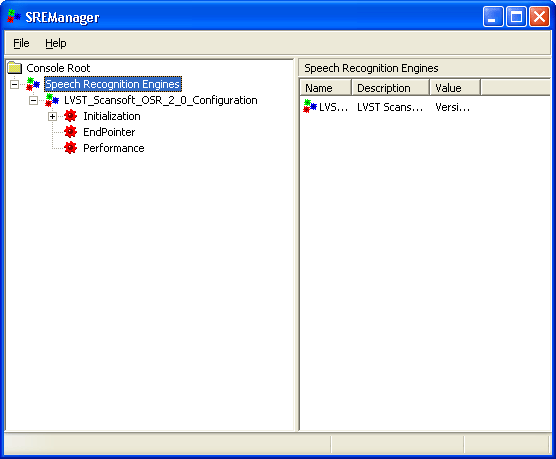
You may then run tests as normal using the Grammar Tester. Please note that your settings are fixed once you begin tests, so you must set any run-time parameters before you begin tests.