Tuner Main Window
The main window of the Speech Tuner is used to load call data, filter that data, and launch the other components of the Speech Tuner application. Once a database is loaded, filters can be applied. Data that is filtered out will not be used in the Call Browser, Transcriber, Tester, or Statistics Window.
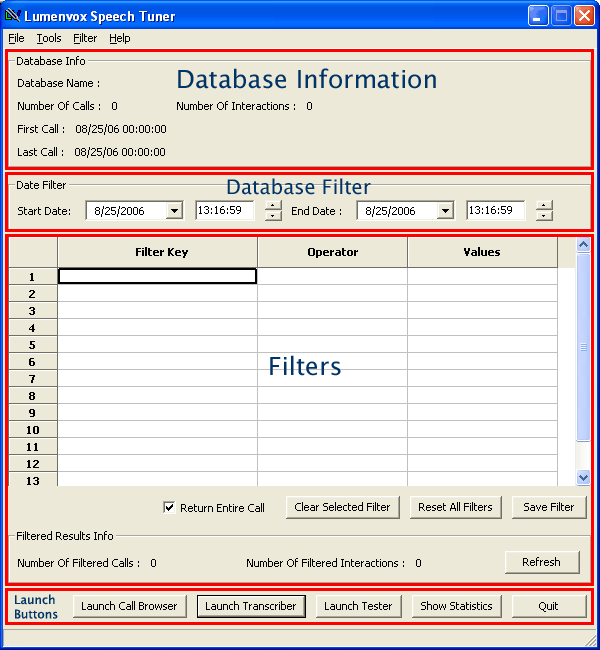
The window is divided into several areas: Database Info, Date Filter, Filters, and the Launch Buttons.
Database Info
The Database Info section of the window displays some basic information about the currently loaded database. It displays the Database Name, the Number of Calls in the database, the Number of Interactions in the database, and the dates and times of the First Call and the Last Call.
Date Filter
The Date Filter is used to filter calls and interactions by date and time. The Start Date controls the earliest call that will be loaded and the End Date controls the latest call.
Filters
The Filters area consists of a grid with rows and columns. Each cell allows for data input. Call data is filtered by combining a Filter Key, an Operator, and a Value. Filter keys are generated by the speech recognition engine, and may include items such as whether an interaction is in-grammar or not. A filter key is selected from the drop-down menu that appears when a cell in the filter key column is double clicked.
The operator controls how the filter will compare the filter key with the value. Appropriate values differ depending on the filter key. See Filtering Data for a tutorial on working with filters.
If a row is selected, clicking Clear Selected Filter will clear the filter. Reset All Filters does the same for all the filters. Save Filter will save the filter to an external file, though the current version does not support loading filters.
Return Entire Call means that if any of the interactions in a call matches all the filter criteria, then all of the transactions within that call will be loaded. If Return Entire Call is not checked, then each interaction must pass through all the filters.
The Filtered Results Info area displays information about how many calls and interactions have made it through the current filters and will be available in the other Tuner components. Clicking Refresh will update the totals.
Launch Buttons
Pressing Launch Call Browser will launch the Call Browser. Pressing Launch Transcriber will launch the Transcriber. Pressing Launch Tester will launch the Grammar Tester. Pressing Show Statistics will bring up the Statistics Window. The Quit button will close the application.