Importing Transcripts
If you already have transcripts for a database, you may import them into the Transcriber. Transcript files are text files that consist of a key identifying the interaction and then a plain text transcript.
You start the import process by selecting Import Transcript from the File menu.

This will open a dialogue box prompting you for the location of a text file containing transcripts. Select the file and choose Open. You will then see the File Properties dialogue box:
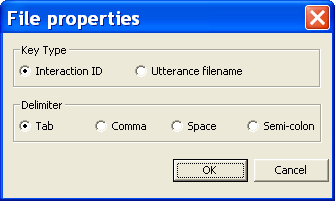
Select whether the Key Type, the key that identifies the interaction the transcript corresponds to, is by Interaction ID or Utterance filename. For response files generated by the LumenVox Speech Engine, use Interaction ID (the Interaction ID can be seen in the Call Browser by selecting an interaction). Nuance and Scansoft users will likely use Utterance filename.
You should also select the Delimiter. This determines how the key pairs are separated: either by tabs, commas, spaces, or semi-colons .
Once you have selected a Key Type and Delimiter, press OK and your transcripts will be imported.