Using Nuance
In order to use the Nuance speech engine, the Speech Tuner requires that Nuance 8.5 be installed on the same machine. The Speech Tuner uses some of the Nuance tools as well as rcapi.dll to conduct engine testing. Make sure the Nuance environment variables are set prior to running the Speech Tuner.
You may use Nuance call logs in the Call Browser by simply building a new database and selecting Nuance 8.5 as the speech engine in the "ASR Selection" dialogue box.
Please note that you must have a specific Nuance Tuner license in order to work with Nuance files.
Sending Nuance Files through the Grammar Tester
In order for the Grammar Tester to process grammars correctly, you must use the Nuance tools to build a package with just-in-time grammars enabled, as the Tester will submit dynamic SRGS grammars to the Nuance interface. Typically, an empty grammar works fine. The default package name is LVST_Nuance, in the Tuner's installation directory.
Create an empty text file called LVST_Nuance.grammar in the $LVBIN directory, and run the Nuance compile command line utility by entering the following text at the command line:
After that has been done, launch the Nuance process and then start the Speech Tuner.
Launch the Grammar Tester and choose Nuance 8.5 under the Settings menu.
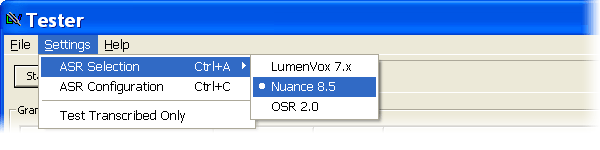
To configure Nuance-specific settings, choose the ASR Configuration from the Settings menu. This will bring up the SRE Manager:
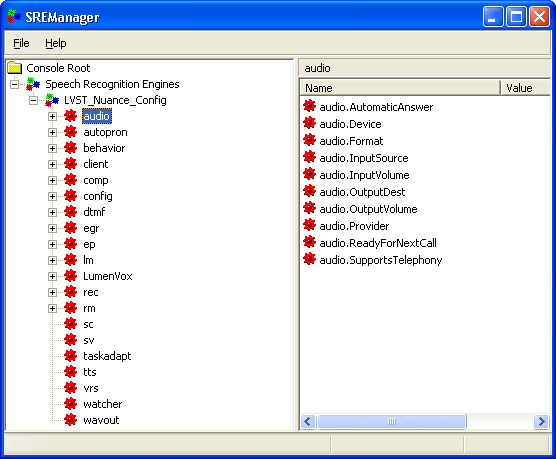
In particular, if the recognition package to be used is not the default LVST_Nuance package, modify the package location under LumenVox in the SRE Manager.
You may then run tests as normal using the Grammar Tester. Note that the Grammar Editor does not support validation or sentence parsing using GSL grammars.