| |
| |
lvAlarmLowDiskSpaceAlert
| Reference Number: AA-02150 Views: 6009 |
0 Rating/ Voters
|
     |
There are 3 thresholds (MINOR, MAJOR and CRIT) that can be defined for this type of alarm.
When free disk space drops below one of the specified thresholds, the appropriate trap notification will be sent with the corresponding severity.
Note that the disk drive / partition being monitored is the one associated with the LumenVox Manager’s LVLOGS folder – wherever the manager’s logs are stored. We recommend that systems are configured to store their log files to the same disk / partition for all LumenVox services to avoid any confusion, since only this disk/partition is monitored.
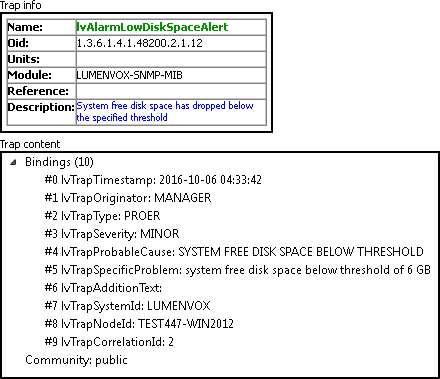
In this example, the MINOR threshold for free disk space (DISK_MINOR_THRESHOLD) was configured to trigger when free disk space fell below 6 GB. The corresponding CLEAR message associated with this alarm is lvAlarmLowDiskSpaceAbate.
|
|
|
|